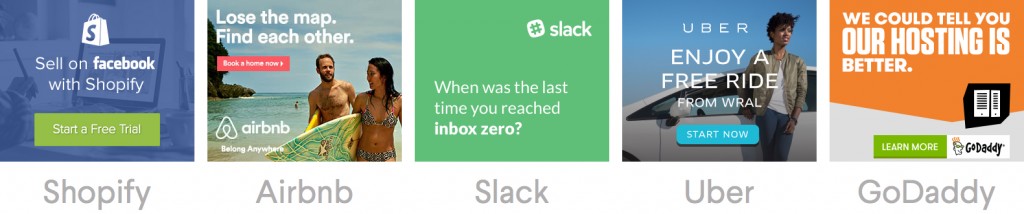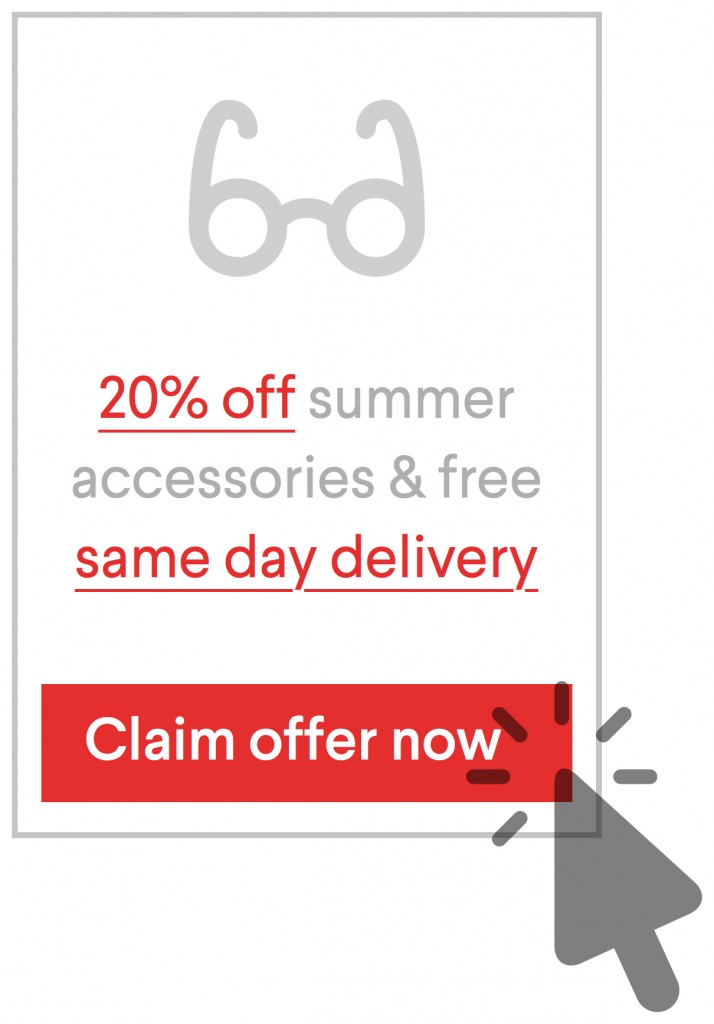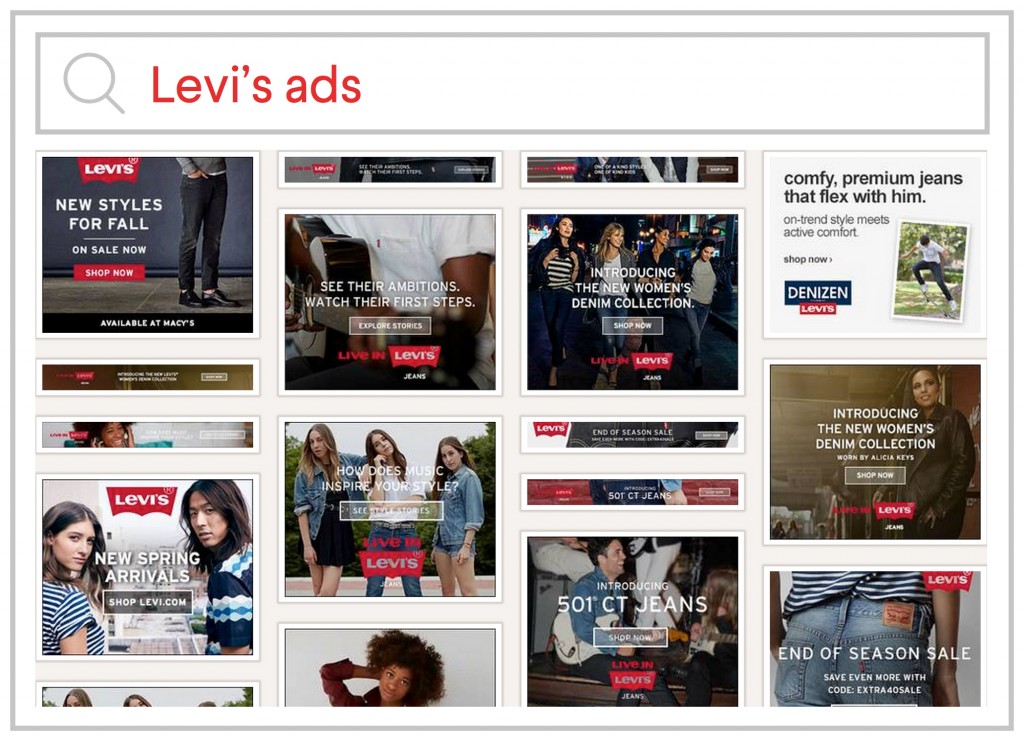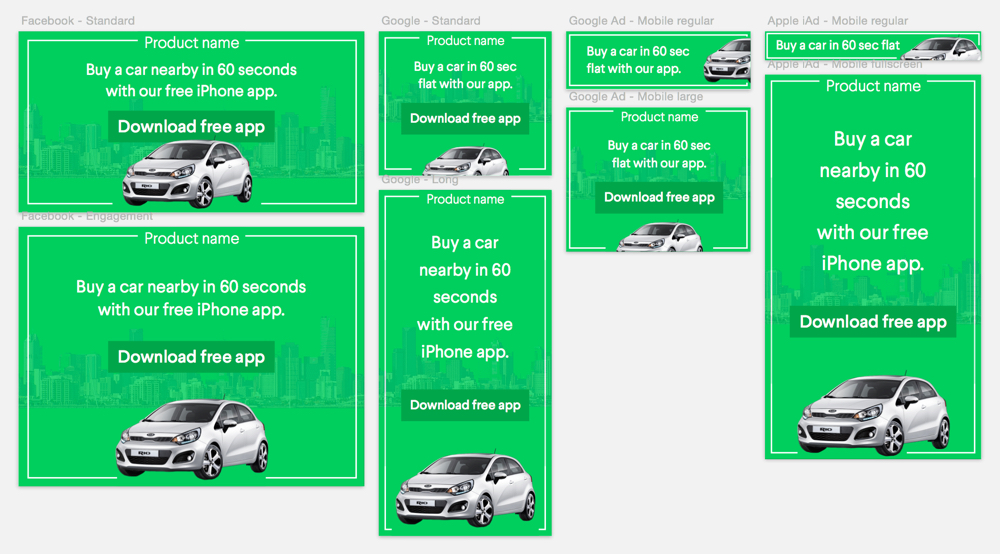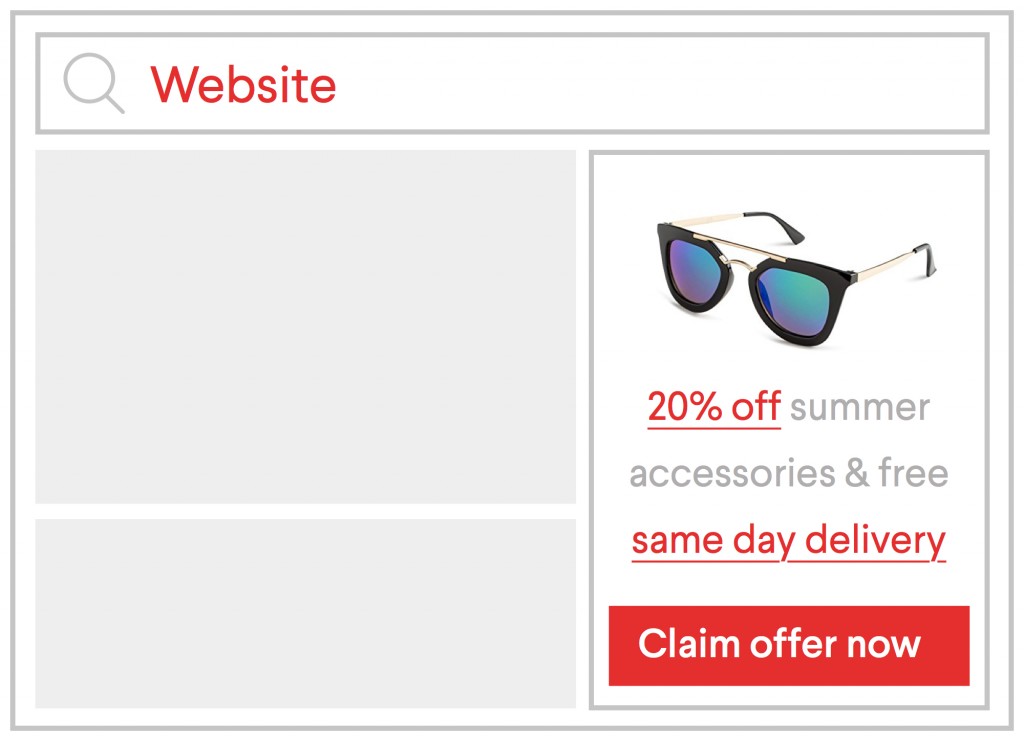Create a winning ad in 60 minutes flat (templates included)
We get it, you’re strapped for time focusing on other activities in your business. Which is why in this post, we aim to help you speed up the process of creating a great ad.
Successful ads have a repeatable formula: they’re simple, they offer value, and they’re shown to the right audience.
Ad basics
- Keep your ad stupidly simple
- No more than 10 words
- Use a large and readable font
- Have a large and specific call to action
- Use an attention-grabbing image
Step 1 – Your offer
When you really narrow it down, your ad is simply an offer. You’re offering people something in exchange for them clicking on your ad, it’s really that simple. So, make sure what you’re offering is crystal-clear, valuable to people, and not spammy b.s. like every other ad out there!
Use this Google Spreadsheet to fill out your offer.
Step 2 – Your audience
Don’t sell ice to eskimos. And don’t show a specific ad to a broad audience. When creating an ad, you need to religiously cut out people who aren’t going to care about it. You need to narrow down your audience so that you’re only advertising to “high quality” leads. Oh, and make sure the ad is really specific to this audience, NOT BROAD.
Use this Google Spreadsheet to fill out your audience.
You can also use the following tools for further analysis:
- https://www.facebook.com/business/news/audience-insights
- https://adwords.google.com/KeywordPlanner
- https://www.google.com/trends/
You will need to setup Google Analytics on your website to collect certain audience data.
Step 3 – Your competition
It’s always beneficial to look at the ads your competition is running, as it gives you an idea of their marketing messages and offers. If they’re not running any ads, then look at ads in the same industry as you, doing the same sort of thing. There’s always inspiration out there!
This can be done using the following tool, Moat.
Step 4 – Your design
Thankfully you’re forced to keep ads simple, which makes them easier to design, due to the basic nature of them. We’re not expecting you to be a designer.
That’s why we’ve created a simple template, where you can just swap out the content with your own, and off you go!
This requires a Mac and Sketch.
For a full list of ad sizes, follow the links below:
- https://www.facebook.com/business/help/103816146375741
- https://support.google.com/adsense/answer/6002621?hl=en
- https://support.google.com/adsense/answer/68727?hl=en
- https://support.apple.com/en-au/HT204399
Step 5 – Yay because there is no step 5
Now that you have an awesome ad, you just need to start running it on Facebook or Google AdWords. Refer to their guides on how to run the ad, that’s not in the scope of this post.
Bonus
If you’re interested in learning more about how to create great ads, here’s a few top posts that we reccommend.
- https://blog.bufferapp.com/the-complete-guide-to-getting-started-with-facebook-ads
- https://blog.bufferapp.com/social-media-slideshare-presentations
- https://blog.bufferapp.com/social-media-ads-strategies
- https://blog.bufferapp.com/a-scientific-guide-to-writing-great-headlines-on-twitter-facebook-and-your-blog
- https://blog.bufferapp.com/free-marketing-tools
- https://www.facebook.com/business/help/103816146375741
- https://blog.bufferapp.com/ideal-image-sizes-social-media-posts
If you’re keen on learning more about Ads and Search Engine Optimisation (SEO), and getting more customers for your website, you can always give us a buzz on 1300 66 99 58
Blog
Projects
Benchmarque V2
Aquila

ELLA

Westbourne

NGK